Advantages and Disadvantages of BlackBerry Messenger
BlackBerry Messenger can be a definite asset, if you want to exchange messages with other Blackberry users. With it, you can:
- Carry on a real-time conversation with friends and colleagues in several different locations -- or carry on several conversations simultaneously.
- Chat with a group.
- Send and receive an unlimited number of messages worldwide for free with no per-message charge.
- Get messages without filling up your inbox.
- Know whether a buddy is online, available or busy.
- Let your contacts know your own availability for instant messaging.
- Manage log-in and contacts as you would if you were using an IM program from your PC.
- Continue using other programs and send and receive e-mails while BlackBerry Messenger is running.
- Invite someone to join your buddy list and start communicating without setting up a separate IM account.
- Be notified by a specific ringtone or vibration setting each time a message arrives from a particular person.
One disadvantage of BlackBerry Messenger is that you can't send an instant message to someone unless you know his or her PIN code, the eight-digit letter-and-number code assigned to that particular Blackberry device.
However, the biggest disadvantage of BlackBerry Messenger may be that it only allows you to exchange instant messages with other BlackBerry users. Introduced in early 2006 as a feature of BlackBerry Enterprise Server 4.1, BlackBerry Messenger isn't compatible with popular IMing programs. That's because it works differently.
With most instant messaging services, you download software that becomes the client on your computer or smartphone. That client connects to the provider's server, using a proprietary protocol for communication. Once you've logged on, the client sends the server your connection information (IP address), your computer port number and the names of everyone on your contact list.
The server creates a temporary file with connection information for you and your contacts. Then the server determines which contacts are logged on and sends that information to your client, as well as letting the contacts know you're available. After that, the server is no longer involved, and all communication is between your client and that of your message recipient.
With BlackBerry Messenger, however, the server stays involved as it would if you were sending e-mails. All communications go through parent-company Research in Motion's servers as you continue to exchange messages. That also means you can't use BlackBerry Messenger unless you have a BlackBerry Internet plan, or data plan

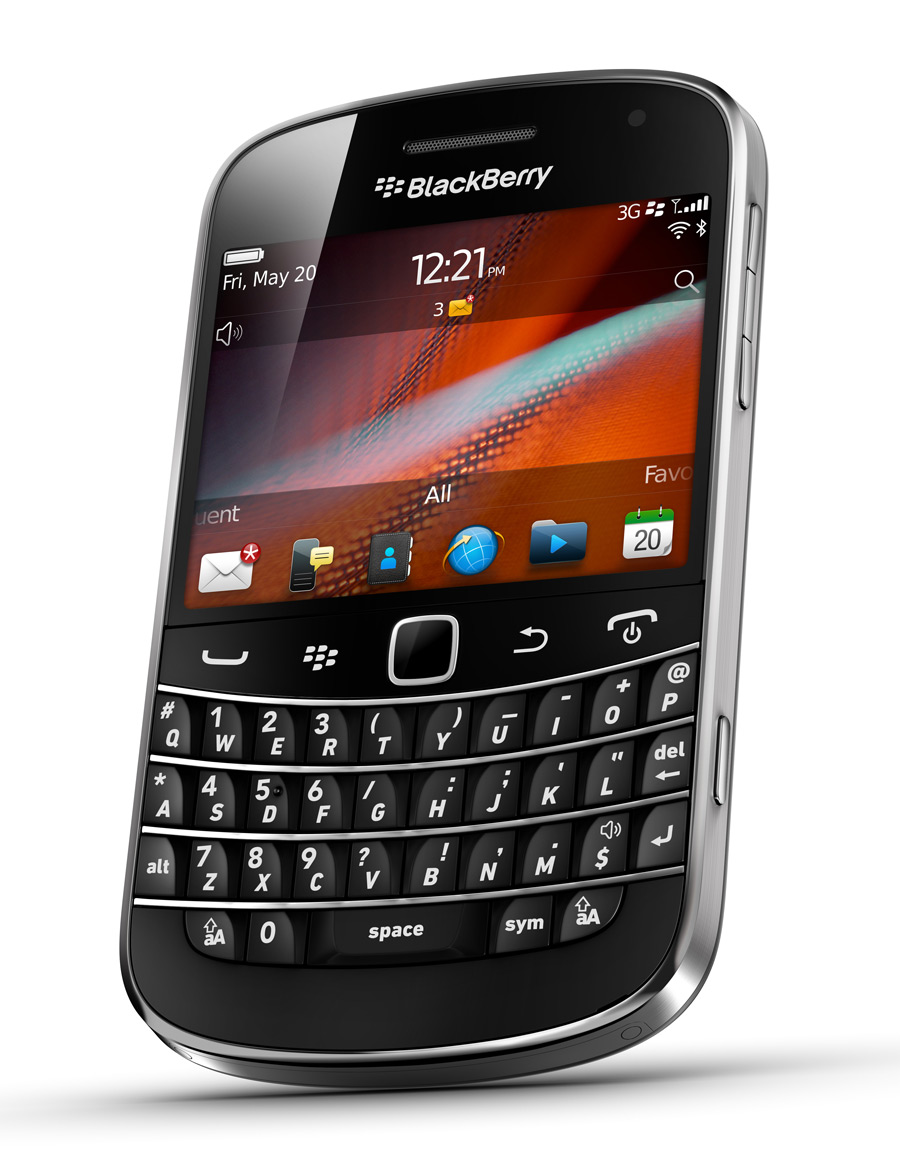
No comments:
Post a Comment